How to Optimize Your Windows’ Performance
Windows is an amazing OS (Operating System), yet it is not without issues. Laggy browsers, stuttering applications, software incompatibility, and crash-to-desktop are only four examples of problems that Windows computers often have. However, as a smart user, there are surely things you can do to improve your Windows’s performance. Read below!
Use a Cloud Storage Service
Windows has One Drive as its official cloud storage service. And like other clouds in general, One Drive offers 5GB free data storage for Windows users. If you want to exceed that limit, you need to subscribe to One Drive’s plans, which can be as much as 1TB per user. However, the problem with One Drive is that the sharing feature is restricted to Windows users only. If you want an alternative, you can check Data Deposit Box for its flexibility.
Disable the Startup Applications
Windows 10 is notorious for slowing down your hardware’s performance. You need to have ridiculously high-grade sets to make windows 10 run smoothly. There are many reasons for this phenomenon, but one of them is the startup applications. They clutter in the OS’s background and continue eating up memory. You should go to your setting and turn those apps off so that you can get an efficient Windows performance.
Select Your Applications Carefully
 Windows is an OS that is used worldwide. It is also superb in its compatibility with many applications. However, this benefit comes at a high cost, which is the loose regulation of application designs. Consequently, you will often find apps that eat up too much space or constantly annoy you by asking for additional feature installation.
Windows is an OS that is used worldwide. It is also superb in its compatibility with many applications. However, this benefit comes at a high cost, which is the loose regulation of application designs. Consequently, you will often find apps that eat up too much space or constantly annoy you by asking for additional feature installation.
Moreover, you should only install applications a trusted source. Otherwise, it may have been hijacked by a malware program that can harm your system severely. The freedom in Windows makes security a concerning issue there.
Schedule a Regular Disk Cleanup
Unlike Mac, Windows creates caches items that can significantly consume your computer’s memory. And to clean them up, you must either do it manually or install an additional disk-cleanup app. Unless you use a paid app, I don’t suggest the free service cleanup programs for you because they often have advertisements that can mislead you into installing a third party software.
Upgrade Your Drive with SSD
SSD stands for Solid-State Drives. It can boost your Windows’ performance significantly since there are no moving parts in the drive. Compared to upgrading the whole PC, adding SSD to your drive is relatively an affordable choice.…



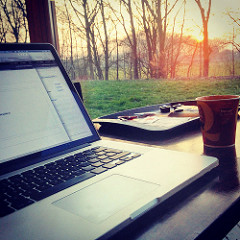
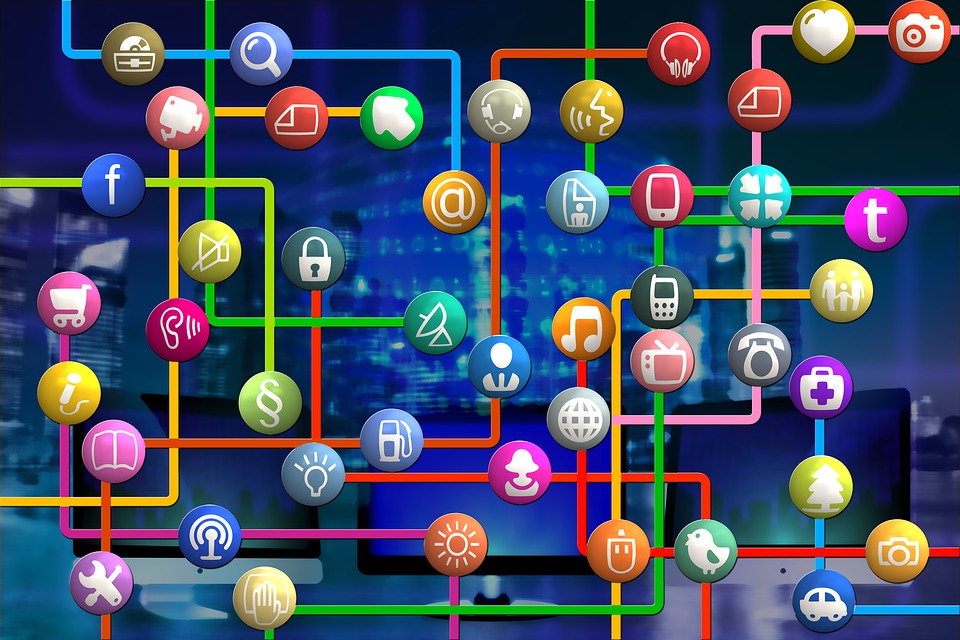
 Although it may be tempting to write down your passwords and keep them near your computer, or in your wallet for easy reference, I can’t stress enough why you shouldn’t do this! Would you write down the security code to your home’s alarm system on the key panel so anyone who breaks in can disarm your alarm? You should treat your passwords with the same sense of privacy that you do your alarm codes or ATM card PIN.
Although it may be tempting to write down your passwords and keep them near your computer, or in your wallet for easy reference, I can’t stress enough why you shouldn’t do this! Would you write down the security code to your home’s alarm system on the key panel so anyone who breaks in can disarm your alarm? You should treat your passwords with the same sense of privacy that you do your alarm codes or ATM card PIN. Be careful not to include common words you would find in a dictionary or even names, in your password. One technique hackers may use to break your password is called a ‘brute force’ attack. Which focuses on common words.Brute force attacks work by using computers to try entering thousands of ordinary words per second and attempt to find one that matches your password. By making sure that your password does not include these common words, you’ll improve your overall password security, and make it much more difficult for your password to be deciphered.…
Be careful not to include common words you would find in a dictionary or even names, in your password. One technique hackers may use to break your password is called a ‘brute force’ attack. Which focuses on common words.Brute force attacks work by using computers to try entering thousands of ordinary words per second and attempt to find one that matches your password. By making sure that your password does not include these common words, you’ll improve your overall password security, and make it much more difficult for your password to be deciphered.…

 A few individuals hold video conferences on Skype with their customers or partners. In this case, an extra display can make it simpler to hold video conferences and maintain your access to other important things while at the conference. Connecting your PC to an extra screen is very simple, in spite of the fact that many individuals think it is troublesome and involved than it truly is. If you’ve been thinking of setting up an extra display for your MacBook, there is no reason why you shouldn’t do it.…
A few individuals hold video conferences on Skype with their customers or partners. In this case, an extra display can make it simpler to hold video conferences and maintain your access to other important things while at the conference. Connecting your PC to an extra screen is very simple, in spite of the fact that many individuals think it is troublesome and involved than it truly is. If you’ve been thinking of setting up an extra display for your MacBook, there is no reason why you shouldn’t do it.…
 Before the laptops took over the market, the desktop ruled supreme. Upgrading these devices were quite simple. Adding extra functions simply required buying extra cores, Graphics card or monitors. In as much as the laptop is credited for its portability, adding extra features is not easy. During their manufacture, a compromise is made between power and mobility thus their ability to accommodate several accessories running concurrently is limited.
Before the laptops took over the market, the desktop ruled supreme. Upgrading these devices were quite simple. Adding extra functions simply required buying extra cores, Graphics card or monitors. In as much as the laptop is credited for its portability, adding extra features is not easy. During their manufacture, a compromise is made between power and mobility thus their ability to accommodate several accessories running concurrently is limited.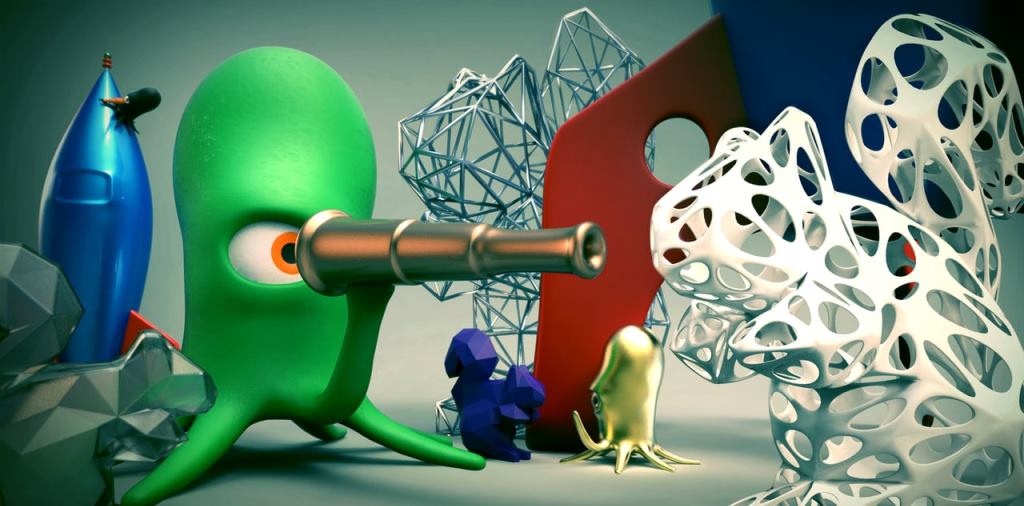
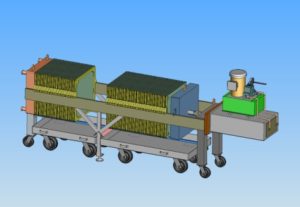 There are many benefits derived from using 3D printing that a business or individual can make the most of. One benefit is reduced cost and labor. With 3D printing, you will only need the printer and the materials to produce the final object, and this is much, much cheaper when compared to the traditional manufacturing methods.
There are many benefits derived from using 3D printing that a business or individual can make the most of. One benefit is reduced cost and labor. With 3D printing, you will only need the printer and the materials to produce the final object, and this is much, much cheaper when compared to the traditional manufacturing methods.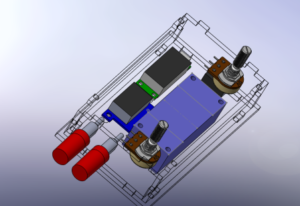 3D printing services have taken off and are being used in a large number of areas. They are everywhere to ensure the worth of a particular product. From the mobile you are using to the car that you are driving, everything must have first gone for a prototyping and then must have been manufactured on a large basis.
3D printing services have taken off and are being used in a large number of areas. They are everywhere to ensure the worth of a particular product. From the mobile you are using to the car that you are driving, everything must have first gone for a prototyping and then must have been manufactured on a large basis.