Five tips to secure your computer
With technological advancements especially in the computational field on the rise, the downside remains to be the security of your beloved computational devices. The advent of improvements such as IOT or Internet Of Things, where all electronic devices are connected, from your home refrigerator to your Twitter account, some dangers are posed regarding information leakage to the wrong hands and privacy infringement. In this article, we highlight some measures you can take to ensure that your computer is secure.
Securing your computer
Update regularly
A lot of exploits build upon security vulnerabilities in the operating system we use. In most cases, the OS vendors get this bugs in time and make patches for them, then released as regular updates. Once they update, the vendors do give explanations on what the patches resolved. The bad guys, based on our scenario, will then use this information to take advantage of those that have not yet updated their systems, and steal valuable information from their computers. Hence the need to install all the updates provided by OS Vendors.
Invest in a good anti-virus software
We have all had our encounters with computer malware and viruses. They are to blame for all sorts of information technology problems, ranging from slowing down systems to corrupting entire file systems. It is common knowledge that investing in a reputable anti-virus with a vast virus database is essential to enhancing your computer’s security.
Turn on the firewall
Although turned on in most instances, some programs might turn off our firewalls, leaving our computers vulnerable to intrusion. Firewalls have one important role in enhancing our networks security, and that is keeping unwanted entities from accessing our computers via the internet and remotely controlling them. Most operating systems will have an option always to keep your firewall on, make use of this life-saving option and keep your computer safe.
Observe https
HTTP is a communication protocol 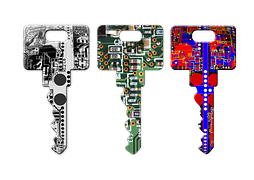 used by web browsers to communicate with servers and get you information. The disadvantage of HTTP is that the message is typically transmitted as plain text. With this vulnerability, third parties can pry on your web session and steal valuable information being transmitted to and from your browser. HTTPS is an encryption methodology used to secure web traffic. It allows the connection between the browser and server to be encrypted so that only the intended person’s browser can decrypt it. The downside is that the website owner is the one to implement this. A good habit is to ensure that submitting critical information, make sure the website has HTTPS and not HTTP in the URL section.
used by web browsers to communicate with servers and get you information. The disadvantage of HTTP is that the message is typically transmitted as plain text. With this vulnerability, third parties can pry on your web session and steal valuable information being transmitted to and from your browser. HTTPS is an encryption methodology used to secure web traffic. It allows the connection between the browser and server to be encrypted so that only the intended person’s browser can decrypt it. The downside is that the website owner is the one to implement this. A good habit is to ensure that submitting critical information, make sure the website has HTTPS and not HTTP in the URL section.

